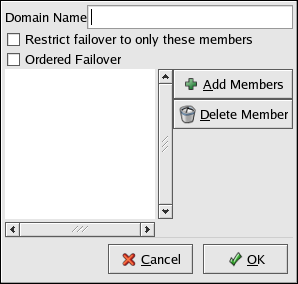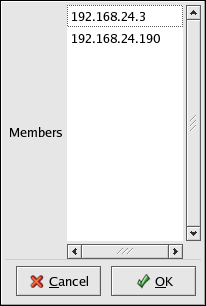3.9. Configuring a Failover Domain
A failover domain is a named subset of cluster members that are eligible to run a service in the event of a system failure. A failover domain can have the following characteristics:
Unrestricted — Allows you to specify that a subset of members are preferred, but that a service assigned to this domain can run on any available member.
Restricted — Allows you to restrict the members that can run a particular service. If none of the members in a restricted failover domain are available, the service cannot be started (either manually or by the cluster software).
Unordered — When a service is assigned to an unordered failover domain, the member on which the service runs is chosen from the available failover domain members with no priority ordering.
Ordered — Allows you to specify a preference order among the members of a failover domain. The member at the top of the list is the most preferred, followed by the second member in the list, and so on.
By default, failover domains are unrestricted and unordered.
In a cluster with several members, using a restricted failover domain can minimize the work to set up the cluster to run a service (such as httpd, which requires you to set up the configuration identically on all members that run the service). Instead of setting up the entire cluster to run the service, you must set up only the members in the restricted failover domain that you associate with the service.
 | Tip |
|---|---|
To implement the concept of a preferred member, create an unrestricted failover domain comprised of only one cluster member. By doing this, a service runs on the preferred member; in the event of a failure, the service fails over to any of the other members. |
To add a failover domain to the cluster software configuration, follow these steps:
Select the Failover Domains tab and click New. The Failover Domain dialog box is displayed as shown in Figure 3-16.
Enter a name for the domain in the Domain Name field. The name should be descriptive enough to distinguish its purpose relative to other names used on your network.
Check Restrict failover to only these members to prevent any member other than those listed from taking over a service assigned to this domain.
Check Ordered Failover if you want members to assume control of a failed service in a particular sequence; preference is indicated by the member's position in the list of members in the domain, with the most preferred member at the top.
Click Add Members to select the members for this failover domain. The Failover Domain Member dialog box is displayed.
You can choose multiple members from the list by pressing either the
[Shift] key while clicking the start and end of a range of members, or pressing the[Ctrl] key while clicking on noncontiguous members.When finished selecting members from the list, click OK. The selected members are displayed on the Failover Domain list.
When Ordered Failover is checked, you can rearrange the order of the members in the domain by dragging the member name in the list box to the desired position. A thin, black line is displayed to indicate the new row position (when you release the mouse button).
When finished, click OK.
Choose File => Save to save the changes to the cluster configuration.
To remove a member from a failover domain, follow these steps:
On the Failover Domains tab, double-click the name of the domain you want to modify (or select the domain and click Properties).
In the Failover Domain dialog box, click the name of the member you want to remove from the domain and click Delete Member. (Members must be deleted one at a time.) You are prompted to confirm the deletion.
When finished, click OK.
Choose File => Save to save the changes to the cluster configuration.