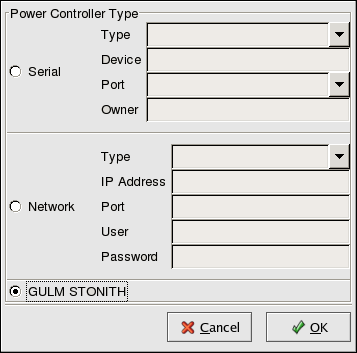3.8. Configuring a Power Controller Connection
To ensure data integrity, only one member can run a service and access service data at one time. The use of power controllers (also called power switches) in the cluster hardware configuration enables a member to power-cycle another member before restarting that member's services during the failover process. This prevents more than one system from simultaneously accessing the same data and corrupting it. Although not required, it is recommended that you use power controllers to guarantee data integrity under all failure conditions. Watchdog timers are an optional variety of power control to ensure correct operation of service failover.
If the hardware configuration for the cluster includes one or more power controllers, configure the connection to a power controller for any given member as follows:
Select the member for which you want to configure a power controller connection and click Add Child. The Power Controller dialog box is displayed as shown in Figure 3-15.
Specify the following information depending on whether the controller is connected to the member through a serial port or through the network. Note that serial connections to power controllers are valid only in a two-member cluster.
Field Description Type Type of serial power controller (only the rps10 is supported in Red Hat Enterprise Linux 3). Device Physical device on the power controller's parent member that the power controller is plugged into; must be one of /dev/ttyS0 through /dev/ttyS9. Port Port number on the power controller itself that is attached to the specified device. Owner The member that controls, or owns, the device. The owner is the member that can power off this device. Automatically defaults to the name of the other member. This field cannot be edited. Table 3-1. Configuring a Serial Power Controller
Field Description Type Type of network power controller; choose from the menu containing all supported types. IP Address IP of the network power controller itself. Port Specific port on the power controller that this member is attached to. User Username to be used when logging in to the power controller. Password Password to be used when logging in to the power controller. Table 3-2. Configuring a Network Power Controller
Users of Red Hat GFS can choose the Grand Unified Lock Manager (GULM) driver as their power controller by clicking the GULM STONITH radio button. The GULM driver is used in conjunction with the Red Hat Cluster Manager failover subsystem and features performance gains in the detection and fencing initialization of hung or failed cluster members.
For more information about Red Hat GFS refer to the Red Hat GFS Administrator's Guide.
Click OK.
Choose File => Save to save the changes to the cluster configuration.